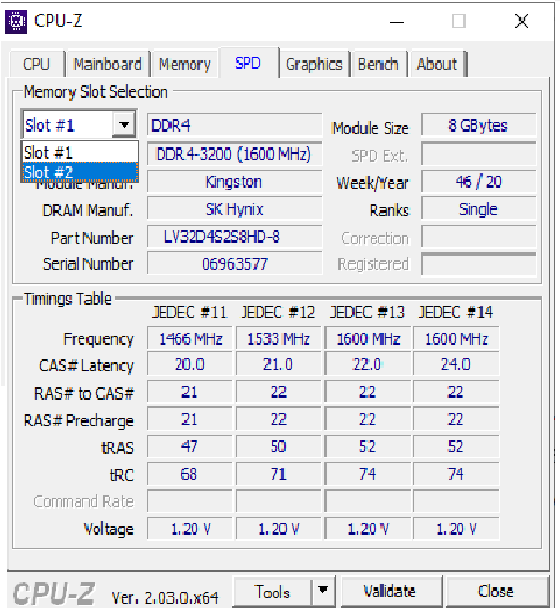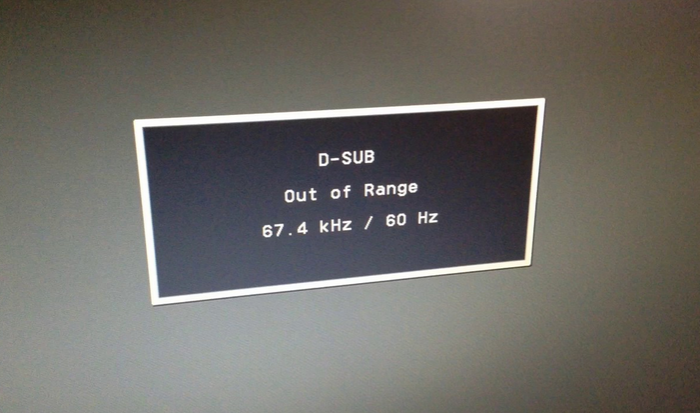While trying to upgrade the RAM of a PC/Laptop i thought of opening the laptop and check how many slots are available. Since it would be a time consuming task i thought if there was a way Check RAM Slots inside the Operating System itself. Here’s the few ways you could get this information
- Open Task Manager
- Click the performance tab
- Click on Memory
- You will see the number of slots
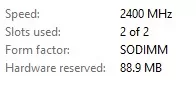
To see more details of the RAM speed, frequency etc, you can check this link
Another easy way to check the Slot information and all other Ram information is through the CPU-Z application. After downloading and open the application, click on the SPD tab at the top. Here in the drop down you can see the slots and upon selecting a slot you can find the details of the RAM attached in those slots.