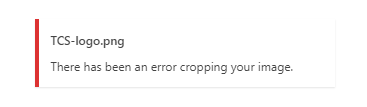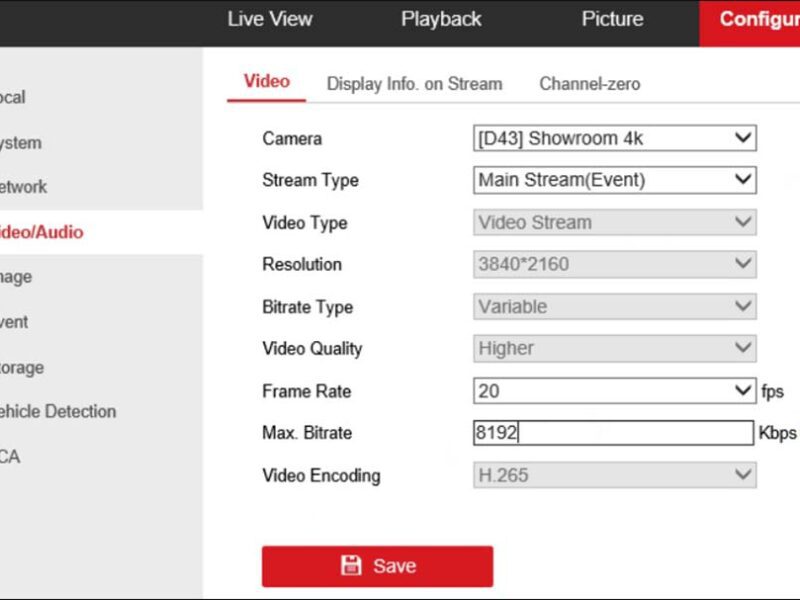while i was starting to work on a potential website, at the very initial stage of setting up the favicon i got an error in cropping the image. As a result, the favicon wouldn’t upload and would stay stuck with nothing happening. I was doing this in my localhost using Xampp. Here’s how you can fix favicon upload errors in XAMPP in just a few minutes.
- Open Xampp from the taskbar
- Click on Config shown in line with Apache
- Click PHP (php.ini)-> a Notepad will open
- Click Edit-> Find-> Type gd
- You will reach the line ;extension=gd
- Remove ; ( semicolon ) and save
- Stop and start Apache and MySQL in Xampp
Go to your website and try uploading the favicon, it should now be working
Also find this useful video to follow