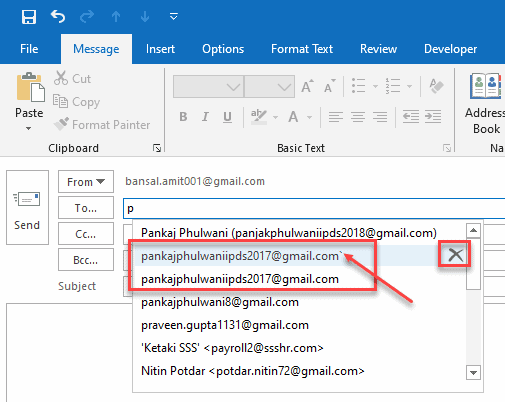Recently a friend asked me for help to get his Gmail emails back. He had seen some videos and got the Mbox file from Gmail. However he did not know how to open this file and see his mails. Upon searching, one of the options i found was to connect the mbox file to Mozilla Thunderbird. Here are the steps on how to open Gmail MBOX Files in Thunderbird
1. Download and Install Thunderbird
2. Do not setup email, cancel it.
3. Click on Feeds and create a new feed
4. Go to Account settings-Local Directory-Browse to the folder location of Mbox file and click Select Folder
5. Restart Thunderbird- The mails will appear now.