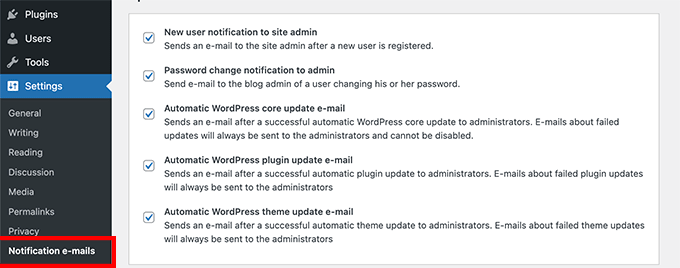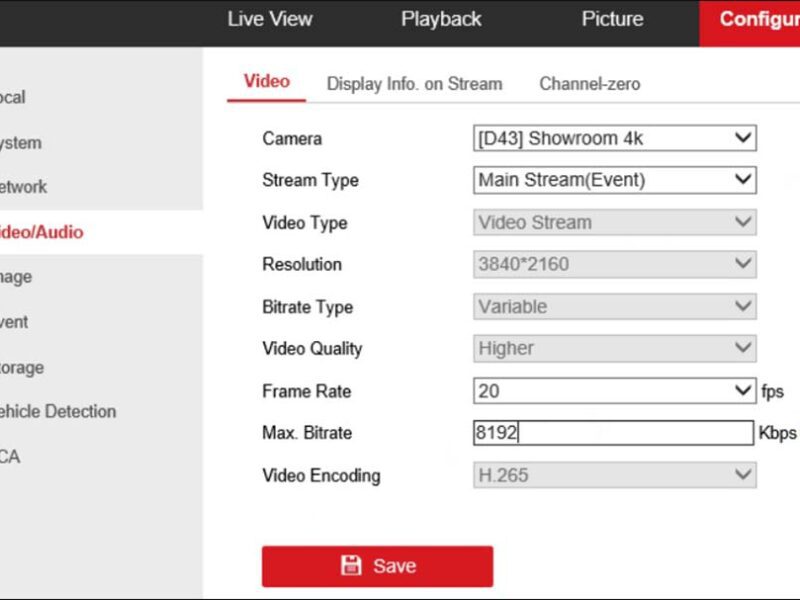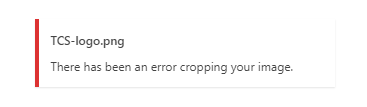Hello World !!
So I have been receiving e-mails notifying me of the auto updates done on our website, specifically the themes, plugins, core updates. With the number of web sites we have it has now begun to feel like spam, so today i finally decided to get in the system and Disable WordPress Auto-Update Email notifications. I had thought it would just be some clicks or check marks to disable, but upon searching i found i had to insert some code or install some plugins to achieve this task. So i started reading and while i was at it, i found a few interesting things which i was not aware of, like
1. there was a plugin to Disable WordPress Auto-Update Email- You can search the plugin in wordpress or download from this link
2. what are the different ways to install a plugin- You can get all the information here
3. How to use FTP to upload files- same link as above, the 3rd method
4. Where and how to insert a code in wordpress- Find the information here.
So, in order for me to keep a reference of this, i leave below few links which i found were great and also in the hope that some of you find these useful as well.
Overall link