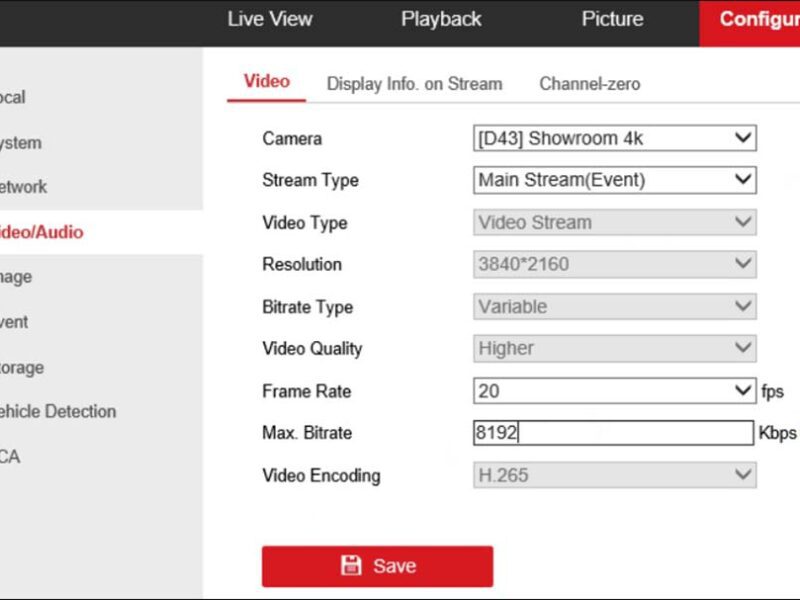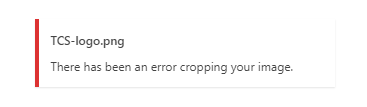Hello Hello !!
As an IT Engineer, one of the most common things you do is enabling Scan to Mail on a Printer. Recently when i tried to set this up using Gmail, i kept getting an Error saying there was a problem with the Email Server.
So the next thing i did was to get into the Security settings of Gmail to Turn On access of 3rd party Apps ( less secure ). To my surprise i couldn’t find that option. Upon googling i found that google stopped supporting this from 30 May. Upon googling further, I found the solution as below
1. visit- https://myaccount.google.com/security
2. Turn on Multi factor Authentication
3. Turn on “App Passwords”
4. Enter a new App- “Printer”
5. Click “Generate” to generate a new password
6. Save the password in a notepad for future reference
7. Enter this password as the authentication password in your email settings in the Printer
Viola !!!