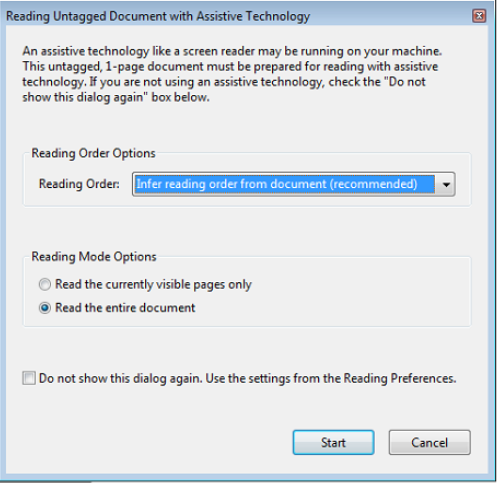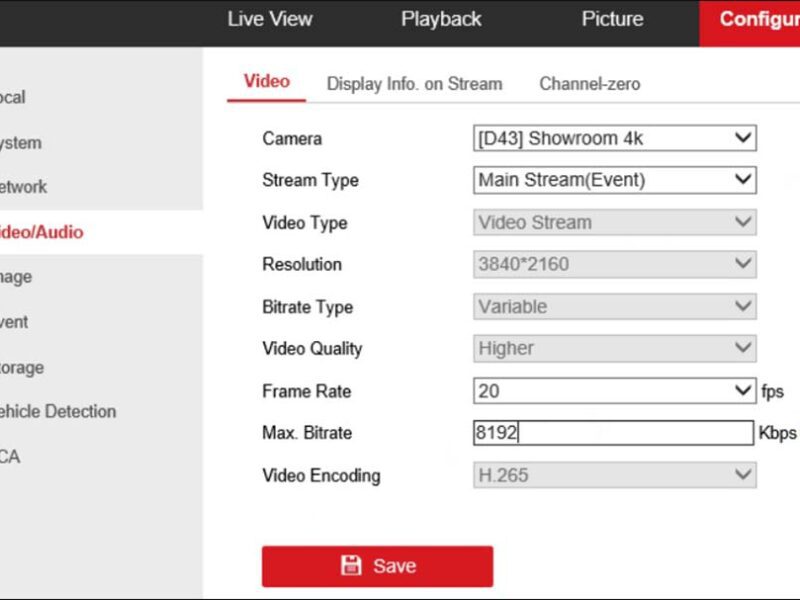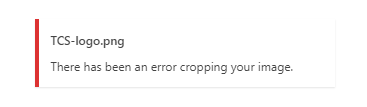All of us use PDFs in our day to day work. It is a critical application which needs to work without issues to enable us to carry out our tasks smoothly. Well !!! Out of nowhere i started getting this pop up every time i opened a PDF- reading untagged document with Assistive Technology .
For a few days, due to my eagerness to open the document i used to cancel this pop up and continue my work. But as i kept doing this, it started getting irritating and i finally decided to resolve it once and for all
So i do not know why this pop up started to show up, but below is the solution which worked for me.
Go to C:\Program Files (x86)\Adobe\Acrobat 11.0\Acrobat\plug_ins
In File Explorer-View-Check mark- File Name Extensions
Rename either accessibility.api or readoutloud.api to accessibility.old or readoutloud.old resp.
This should resolve the Issue.