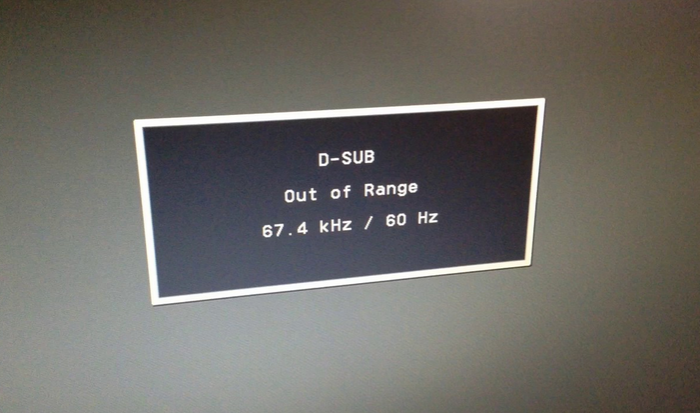This is one of the most common and frustrating issues faced by even the most experienced windows users. There are several lesser-known methods to safely eject your external drives without relying on the taskbar, whether you are on Windows 7, 10 or working on a Server Edition. Regardless of any interface issues you may be facing, lets look at three alternative ways to always safely eject external Hard drives.
1. Open Explorer and right click on the external drive, click Eject.
This would work on flash drive but not on an External Hard Disk
2. Windows 10/server 2016/2019-
Open Settings – click on Devices or Devices and Printer- In other devices, identify your device and remove.
Windows 7/Server 2012 etc- control Panel- click on Devices and Printer- The Device could be under Unspecified in Control Panel
3. Open Disk Management- Identify the Disk-Right Click- Eject
Hope this Helps someone… Do Comment !!!