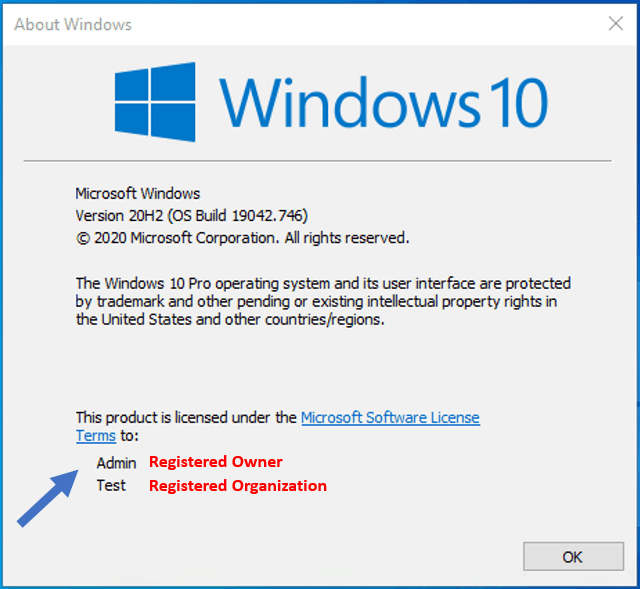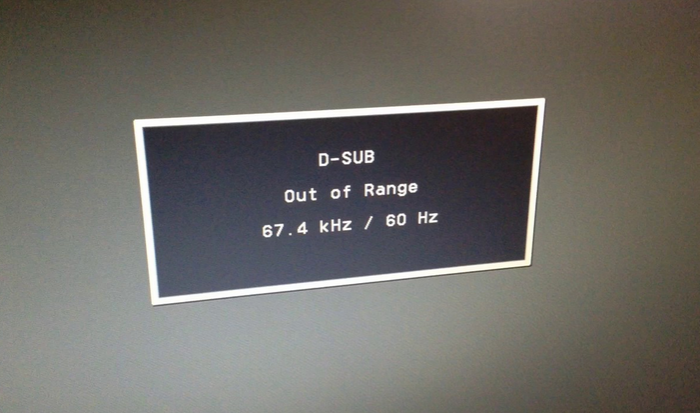This can come in handy, if one has mistakenly given the wrong registration name while installing windows, also it can be critical from a customers point of view. Here’s the steps (applies to all windows versions)
Start-> Run-> Regedit
Computer\HKEY_LOCAL_MACHINE\SOFTWARE\Microsoft\Windows NT\CurrentVersion
Double click the following keys and change “Value data” ( as per your requirement )
1. RegisteredOrganization
2. RegisteredOwner
Check the details in properties of My Computer, the “Registered to:” must have changed.