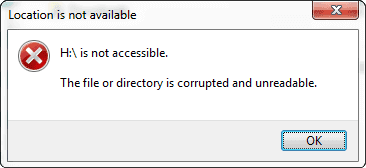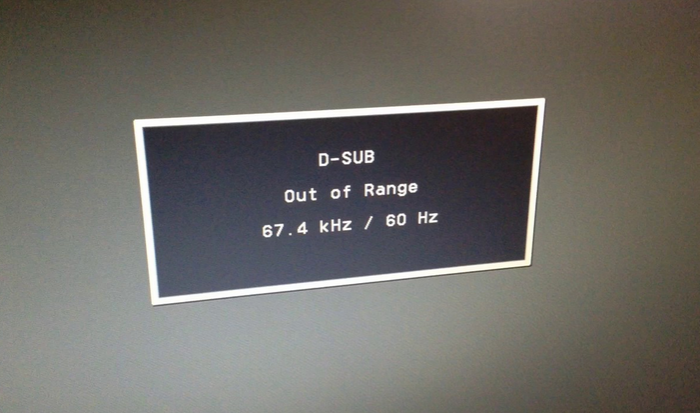This one just in. I received any External Hard Disk from my brother.Upon attaching and getting detected, I tried to access ( double click ) the hard disk, when it gave the following error,
“The file or directory is corrupted and unreadable”. As the error suggests, it is due to corrupted hard disk. This can happen from usage overtime and is a normal maintenance process. To fix this, follow these steps.
Start -> command prompt-> type chkdsk /f L: ( “chkdsk” is Check Disk, “/f” represents fixing errors, “L” is the drive letter). This should run a 3 stage error repairing and finally the drive should open.
Easy Fix 🙂