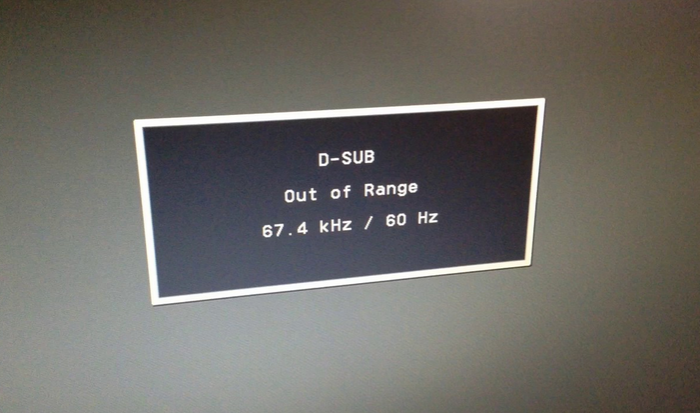Some of the users in my organization reported issue with typing in the search bar, Mail search, Explorer and few other places in Windows 10. After trying multiple methods, i found a sure shot way to Fix Windows 10 typing issues permanently in 5 easy steps
1. open folder- C:Windows\system32
2. locate the application fine- ctfmon and create shortcut for it on desktop
3. In Run type- Shell:common startup, this will open the startup folder
4. Copy and paste the shortcut created in 2nd step in this startup folder ( provide administrator permission if asked)
5. Restart- Your problem must be resolved permanently