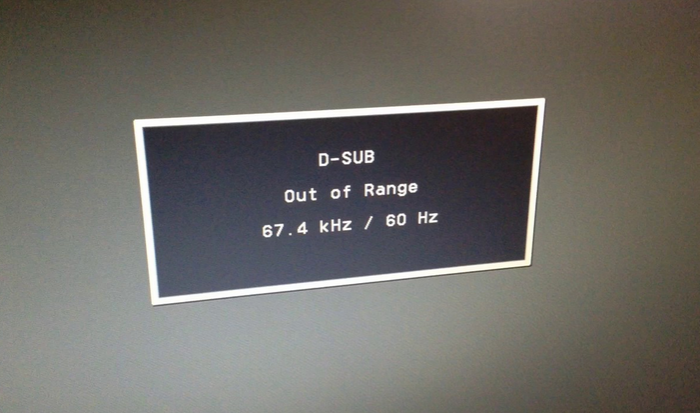Posting after long.
Have been doing a lot of formatting these days, installing Windows Xp. Its frankly a matter of 40-45 mins installing Xp, in normal scenario. But what follows after that is the real head ache “THE Device Drivers”
So today i am going to write about the various ways in which drivers can be found and installed. The first driver i would recommend to find is the Network Driver, because once we have the internet the rest can be found. But be prepared for some exert searching and a lot of patience.
To identify the devices the following software is more than handy “Unknown Device Identifier“. The url to download this is http://www.zhangduo.com/udi.html
Identify the network card’s brand and model, google it and install until the network card is successfully installed. After we get internet connectivity, further devices can be similarly installed using the Software or by going with a more easier approach. This involves installing Driver updating softwares, which automatically finds the drivers for uninstalled devices and updates to obsolete drivers. One can either get them by paying around $ 30 or for free by some rigorous, very very rigorous and painful searching. Some of the good ones are “Radarsync pc updater“, “Advanced driver updater“, “driver reviver” “Driverscanner” and many more. One advise for people going for the free ones ( find them on www.piratebay.org, www.4shared.com ) is to be very careful when installing them, as these may carry virus, so be extra alert, i have experienced this first hand.
If nothing else works, for devices installed in pci slots, remove them, note down the brand and model and lastly use my best friend GOOGLE…..
Have been doing a lot of formatting these days, installing Windows Xp. Its frankly a matter of 40-45 mins installing Xp, in normal scenario. But what follows after that is the real head ache “THE Device Drivers”
So today i am going to write about the various ways in which drivers can be found and installed. The first driver i would recommend to find is the Network Driver, because once we have the internet the rest can be found. But be prepared for some exert searching and a lot of patience.
To identify the devices the following software is more than handy “Unknown Device Identifier“. The url to download this is http://www.zhangduo.com/udi.html
Identify the network card’s brand and model, google it and install until the network card is successfully installed. After we get internet connectivity, further devices can be similarly installed using the Software or by going with a more easier approach. This involves installing Driver updating softwares, which automatically finds the drivers for uninstalled devices and updates to obsolete drivers. One can either get them by paying around $ 30 or for free by some rigorous, very very rigorous and painful searching. Some of the good ones are “Radarsync pc updater“, “Advanced driver updater“, “driver reviver” “Driverscanner” and many more. One advise for people going for the free ones ( find them on www.piratebay.org, www.4shared.com ) is to be very careful when installing them, as these may carry virus, so be extra alert, i have experienced this first hand.
If nothing else works, for devices installed in pci slots, remove them, note down the brand and model and lastly use my best friend GOOGLE…..
Best of Luck !!!